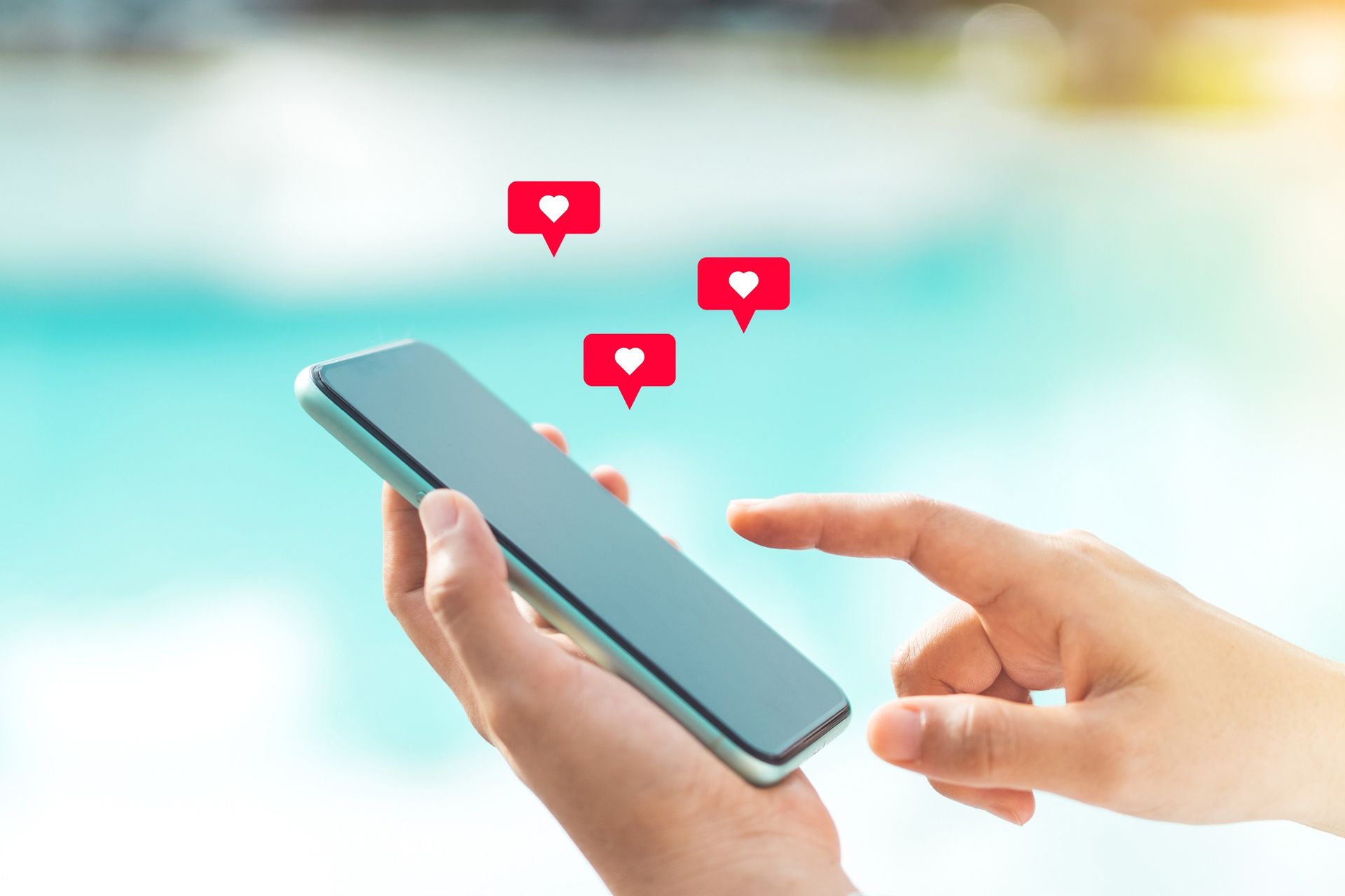How to Use YouTube for Small Business
YouTube is no longer just a platform for cat videos and DIY tutorials; it has evolved into a powerful tool for businesses, big and small. If you're a small business owner, leveraging YouTube can significantly enhance your marketing strategy. It offers an effective way to connect with your target audience, improve your online presence and boost your brand's visibility. In this blog post, we will guide you through the process of utilizing YouTube for your small business. Let's dive in!
Why YouTube Is Important for Small Businesses
YouTube is an essential tool for small businesses for a variety of reasons. Here are some key points:
- Reach: YouTube has over 2 billion logged-in monthly users. This vast user base provides an incredible opportunity for businesses to reach a wide audience.
- SEO Benefits: As a Google subsidiary, YouTube videos are often prominently displayed in search results, thereby enhancing your business's SEO strategy.
- Engagement: Videos generally have a high engagement rate. A well-made video can efficiently deliver your message and engage your audience in ways that text often can't.
- Cost-Effectiveness: Creating a YouTube channel is free, and even high-quality videos can be produced on a low budget, making it a cost-effective marketing tool.
Creating a YouTube Channel
Starting a YouTube channel for your small business is a straightforward process. Here are the steps you need to follow:
- Create a Google Account: If you don't already have one, you'll need to create a Google account. This account will be your gateway to all Google services, including YouTube.
- Sign in to YouTube: Use your Google account to sign in to YouTube.
- Create a Channel: Go to the YouTube homepage and click on the user icon at the top right-hand corner. From the drop-down, click on 'Your channel' and then 'Create channel'. Fill in the necessary details, including the channel name and description.
- Customize Your Channel: Enhance your channel's aesthetic appeal by uploading a channel art (cover photo) and profile picture. You also have the option to add a channel trailer and feature some of your video content on your channel's home page.
- Verify Your Account: This step is optional but recommended. It allows you to upload longer videos, live stream, and enable additional features.
- Upload Your First Video: Finally, it's time to upload your first video. Ensure that you use a compelling title, an effective thumbnail, and include relevant keywords in your video description to optimize it for search.
Tips for Optimizing Your Videos
Optimizing your content for YouTube is essential if you want to stand out in the sea of videos. Here's how you can do that:
- Keyword Research: Use tools like Google Trends or Keyword Planner to identify popular keywords related to your content. Incorporate these keywords in your title, description, and tags.
- Engaging Thumbnails: An appealing thumbnail can significantly increase your video's click-through rate. Use high-quality images and readable text to make your thumbnail stand out.
- Strong Call to Action (CTA): Encourage viewers to like, share, comment, or subscribe at the end of your video. This not only boosts engagement but also signals to YouTube that your content is valuable.
- Include Subtitles: Subtitles can improve accessibility and boost your SEO as they provide additional textual content for Google to crawl.
- Consistent Posting Schedule: Consistency is key on YouTube. Posting regularly can help you gain loyal viewers and improve your ranking on YouTube's algorithm.
Growing an Audience on YouTube
Building a loyal and engaged audience on YouTube involves more than just creating and uploading valuable content. It also requires effective interaction with your viewers and strategically promoting your channel. Here are some methods to grow your YouTube audience:
- Engage with Your Audience: Respond to comments on your videos. This not only fosters a sense of community but also drives up engagement metrics.
- Promote Your Channel: Share your videos and channel link on other social media platforms. Consider teaming up with other YouTubers for collaborations or shoutouts.
- Use Playlists: Create thematic playlists. They can increase your channel's watch time and make it easier for viewers to consume related content.
- Optimize for Mobile: With a significant number of YouTube views coming from mobile devices, ensure your videos and channel look good on a smaller screen.
- Analyze Performance: Use YouTube Analytics to understand what's working and what's not. It provides information about your audience, how they discover your videos, and which videos perform well.
Monetizing Your YouTube Channel
Once your channel gains substantial viewership, you can start thinking about monetization. YouTube offers several ways to monetize your channel and earn revenue from your video content. Here are the key methods:
- YouTube Partner Program: Once you meet the eligibility requirements (4,000 watch hours in the last 12 months and 1,000 subscribers), you can apply to the YouTube Partner Program. This program allows you to earn money from ads displayed on your videos and from YouTube Premium subscribers watching your content.
- Channel Memberships: Your fans can choose to pay a monthly recurring fee for special perks like badges, new emojis, and access to exclusive content.
- Merchandise Shelf: YouTube allows you to showcase your official branded merchandise on your video pages.
- Super Chat & Super Stickers: These are ways for fans to pay to have their messages stand out during your live chat streams.
- YouTube Premium Revenue: Get part of a YouTube Premium subscriber's subscription fee when they watch your content.
Remember, while these methods can generate revenue, they should complement your business's main revenue stream, not replace it. Your primary goal should still be to use YouTube to grow your business.
How to Measure the Success of Your YouTube Channel
Evaluating the success of your YouTube channel involves keeping track of a variety of metrics. These metrics will provide insights into your channel's performance and guide you in making data-driven decisions. Here are some key metrics to watch:
- Views: This is the most basic metric, indicating how many times your videos have been watched.
- Subscribers: The number of subscribers is a measure of your channel's popularity. A steady increase in subscribers is a good sign.
- Watch Time: This metric shows the total amount of time viewers have spent watching your videos. YouTube's algorithm favors videos and channels with higher watch times.
- Audience Retention: This figure indicates how long, on average, your videos hold viewers' attention. High audience retention is desirable as it signals quality content.
- Likes and Dislikes: These metrics provide feedback from your audience. A high number of likes indicates positive feedback.
- Comments: Comments can offer qualitative insights into your viewers' thoughts and opinions about your videos.
- Shares: The number of shares can indicate how engaging or valuable your content is, as viewers are more likely to share videos they find interesting or useful.
- Click-Through Rate (CTR): This measures how often people click on your video after seeing it in YouTube's search results, recommendations, or on their homepage. A higher CTR means your video is appealing and relevant to viewers.
- Impressions: This reflects the number of times your video's thumbnail is shown to YouTube users.
About Digital Reach Media Group
Digital Reach Media Group is a full-service internet marketing company in New Jersey. We offer a range of solutions, including website design and development, social media management, SEO, PPC advertising, and more. Our team consists of experienced professionals dedicated to helping small businesses succeed online through various channels. Contact us today to learn more about how we can help your business.